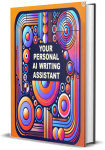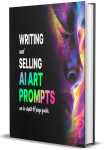We offer a seamless instant download experience for your eBooks! Here’s how to access your purchased products :
Accessing Your eBook:
Once your payment is successfully processed, your purchased eBooks will be available for download directly from your account. No emails with links—simply log in to your account on kimes.store, and you’ll find your downloads waiting for you.
How to Download:
- Step 1: Log in to your account on kimes.store.
- Step 2: Navigate to the “My Account” section located at the top-right corner of the page.
- Step 3: From the dropdown menu, select “Downloads.”
- Step 4: You’ll see a list of all your purchased eBooks. Click the download button next to the product you want to access.
- Step 5: The eBook will start downloading immediately to your device.
Download Limits:
Each eBook purchase includes a limited number of downloads to ensure security and prevent misuse. Please make sure to save your file in a secure location for future access.
File Formats:
eBooks are available in formats such as PDF, ePub, or Mobi, depending on your device preferences. Be sure to choose the correct format for your eReader or device.
Troubleshooting:
If you encounter any issues while accessing your eBook from the “Downloads” section, please contact our customer support email team support@kimes.store . We’re happy to assist!